Welcome to Cloud Command
Welcome to Cloud Command! This blog is dedicated to sharing knowledge about cloud computing, DevOps practices, and automation techniques. In this post, I’ll demonstrate how to use various formatting features available in our blog.
Adding Images
You can add images to your posts using standard Markdown syntax. Here’s an example:
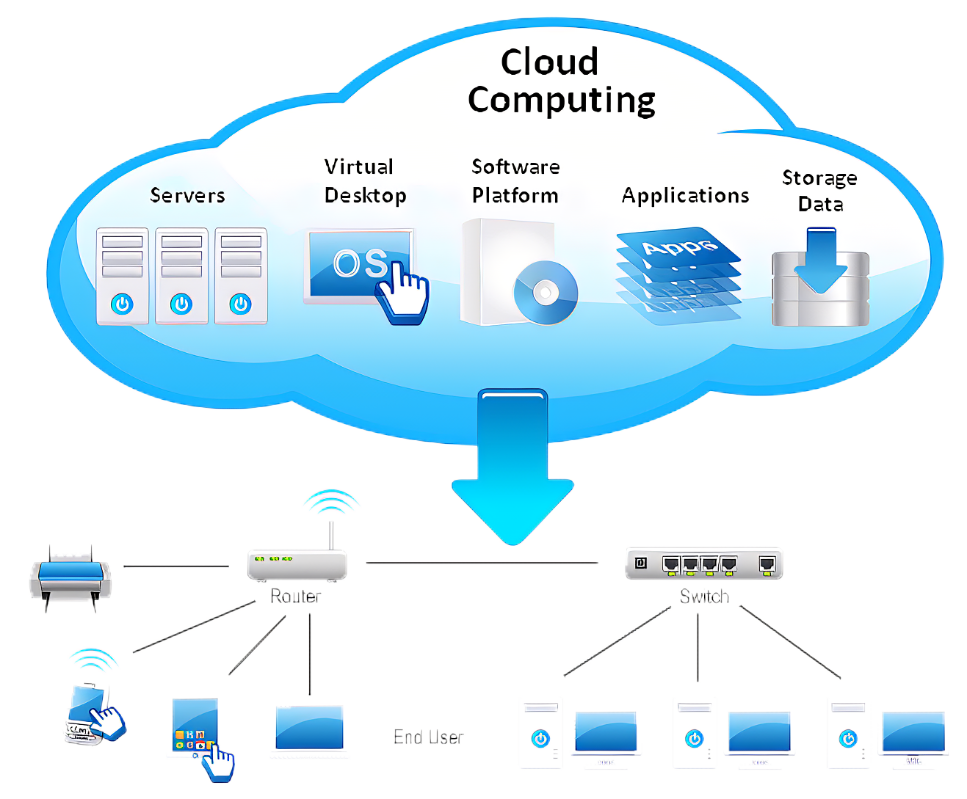
Images should be placed in the /assets/images/ directory. They will automatically be styled with a subtle shadow and rounded corners.
Code Blocks
Our blog supports syntax highlighting for various programming languages. Here are some examples:
Python Example
```python def hello_cloud(): print(“Welcome to Cloud Command!”)
# Dictionary of cloud services
cloud_services = {
'AWS': 'Amazon Web Services',
'Azure': 'Microsoft Azure',
'GCP': 'Google Cloud Platform'
}
for service, name in cloud_services.items():
print(f"Learn about {name} ({service})")
hello_cloud() ```:
YAML Example
yaml
version: '3'
services:
web:
image: nginx:latest
ports:
- "80:80"
volumes:
- ./site:/usr/share/nginx/html
:
Comments
Comments are enabled for this post using Disqus. You’ll find the comments section below. Feel free to share your thoughts and engage with other readers!
Tags and Categories
This post is tagged with various relevant topics and categorized under Introduction and DevOps. You can click on any tag or category to find related posts.
Stay tuned for more content about cloud computing, automation, and DevOps best practices!